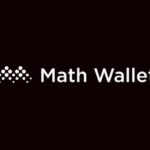More than 500 crypto coins are held by the platform for instant cryptocurrency exchange Atomic Wallet. It’s a decentralized exchange that provides effective security measures and an interface for crypto enthusiasts. Atomic provides services such as the easy swapping of 60+ crypto assets, Proof Of-Stake (PoS), assets and fiat currencies on 18 global marketplaces. You can also see that it offers cashback for currency exchange in this review. Atomic’s main goal is to create a multifaceted, robust realm that allows for the rapid appropriation and exchange of cryptocurrency.

What is Atomic Wallet?
Atomic Wallet, a non-custodial crypto wallet, uses cold storage. All passwords and data are stored on the user’s device. It is known for its user-friendly interface, which includes crypto and non-fungible tokens storage (NFTs), and crypto staking.
Set up Atomic Wallet
On Desktop
Visit the Atomic Wallet website to download the software and then click “Download” in the upper-right corner. Make sure you are compatible with the software on either Windows, MacOS or Debian.
Double-click the downloaded file to install it. Next, open your wallet and click on “Create Wallet.” Then, enter a strong password and click “Set password” to allow the wallet load.
It generates a 12-word backup phrase. It is important to write it down before you click “open wallet”. Next, you’ll be presented with the choice to “enable Atomic Wallet for log collection.” This anonymous process helps you identify errors and correct them when necessary.
It is vital to choose a new password in order to protect your wallet. This is because your password may be the same as one you used in the past. This puts you at risk for a security breach. Also, password security is very important. If it is lost, forgotten, or is not recovered, you risk permanent funds loss. Keep your 12-word backup seed phrase secure. Atomic Wallet doesn’t keep user passwords or seed phrases. This is your only guarantee of access to your funds.
On Mobile
Download the Atomic mobile app from the Google Play Store for Android or the Apple Store for iOS. Download the Atomic Wallet App by searching for it. You will have two options when you open the app: Create a new wallet, or Restore from Backup.
Click on Create a New Wallet, enter your original password, confirm it, and the wallet will load. You will then be presented with your backup password phrase. Keep it in two places. It is your key to your funds.
Your 12-word backup phrase is useful if you want to keep the same wallet on both desktop and mobile. Click on “restore wallet” to restore your existing wallet instead of creating one.
Atomic Wallet Supported Cryptocurrencies
Atomic Wallet supports over 500 coins and tokens, including:
- Bitcoin
- Ethereum
- Litecoin
- Bitcoin Cash
- Ripple
- Stellar
- EOS
- Tether USD
- Cardano
- Bitcoin SV
- Tron
- Dash
- NEO
- Vechain
- OmiseGo
- Monero
- Cosmos
- Chainlink
- Brave Attention Token
- Binance Coin
- Tezos
Features of Atomic Wallet
Free Cold Storage
Hot wallets are the most common type of free blockchain wallet. They’re connected to the internet. Although cold storage is generally considered safer because it’s offline and more secure than hot storage, most cold wallets require you to purchase hardware. Atomic is a cold wallet that is free to use.
Atomic Wallet stores your data and passwords on your device. This is important to remember. If your device is connected to an internet connection, your wallet will also be available. Hardware wallets are better if you need a wallet that is easier to keep offline.
Atomic Swap Exchange
Trust is essential for users. To ensure that there are no unconstrained risks, the exchange platform uses private keys. Cross-chain Atomic Swaps are authorized by user-generated passwords. This allows for the admission of particular transactions. Uniquely, the password is a 12-word phrase which can be used to recover a wallet in case of misplacement. Keep a 12-word backup of your wallet safe.
Crypto Staking
It is an easy way to increase your cryptocurrency holdings. You stake crypto and help to validate transactions. You will receive rewards for the staked amount. Atomic Wallet supports staking with over a dozen cryptocurrencies.
Atomic Wallet Security
Atomic Wallet security begins with the user-created password. This password is necessary to access the wallet. It also confirms transactions and allows you to view private keys. Backup of the user-created password can be done by creating a random 12-word backup phrase that can be used to gain access to your wallet in case it is lost or stolen.
The encryption of all data on users’ devices and sent during transactions is complete. Atomic employs both AES encryption and TLS encryption to protect transactions. The wallet doesn’t store data on servers. Also, it doesn’t have access to your private keys. This means your safety is in your hands.
Fees
Atomic Wallet is available for download on both the desktop and mobile interfaces. To complete trades, however, users will need to pay transaction fees (network charges). These fees are paid to crypto miners, who verify blocks of transactions and add them to the blockchain.
The type of transaction that is being processed determines the network fees. Network fees for Ethereum are based on Ethereum gas fees in Gwei. Gas fees can be quite high when the Ethereum network is jammed.
Based on how many inputs a transaction might have, network fees can vary. There is no $75 bill. It can be divided into three parts: $50, $20, or $5. This is true for LTC, BTC, and DGB transactions. You will pay a higher transaction fee if you send 0.2 BTC to your wallet than a transaction that only requires one input.
You can also customize network fees by clicking on “set fee” in the send screen and setting the slider to adjust it. You should understand that the speed of transactions is affected by how you customize network fees. If A and B plan to send 0.1 BTC each, and they customize their network fees at $10 and $0.99, respectively it is “natural” for miners to race to verify A’s transaction.
A third-party partner, Simplex, facilitates the purchase of crypto using a bankcard. These transactions are subject to a flat fee of 2%, and a maximum transaction of $10. Based on the underlying policies, bank charges could also apply.
Potential Downsides
The features are not a problem. There is a risk that you may lose complete access to your cryptocurrency assets, just like with all cryptocurrency wallets. You lose all access to your crypto assets if you lose your recovery code or lose access to the device. Atomic is also at risk.
Verdict
Atomic Wallet is a cryptocurrency-based wallet that allows users to purchase, trade, and convert cryptocurrencies. It’s a strong contender among its peers.
This wallet offers a simple interface that is ideal for both new and experienced crypto investors. It allows them to manage their portfolios and transact anonymously with speed and security.