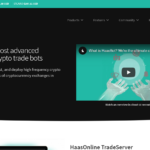The TREZOR One hardware wallet for cryptocurrency is among the most popular on the market. It also comes at a reasonable price. SatoshiLabs created the Trezor in 2014, which was the first cryptocurrency wallet. It was the first wallet to provide passphrase and recovery seed protection. Trezor is a popular crypto wallet due to its affordability, security, and ease-of-use. You can read our review to decide if it’s right for you.
What is a hardware wallet and how do you use it?
You will see that the more secure the Bitcoin security method, the less you can spend your coins. You can only deposit your coins by storing them in a paper wallet that is considered safe. You will need to locate a Bitcoin wallet to which you can export your private keys in order to withdraw them.
TREZOR One, an offline Bitcoin wallet, is available. It stores your private keys and can sign transactions without connecting to the internet. TREZOR appears to offer the best of both, as it acts as a highly secure cold storage (i.e. It can be used offline, but it still gives you the flexibility to spend your coins. It is small enough to be carried on your Keychain, or in your pocket. You can keep your Bitcoins offline on the walet, and when you want to use them, just connect your it to any computer.
The wallet has a limited USB connection – much like a computer mouse or keyboard. The computer can’t move the mouse, but a mouse can tell the computer where it is. Bitcoin transactions cannot be sent from the computer to the TREZOR or back. TREZOR can be used safely even on infected or compromised computers.
TREZOR One Setup
The best thing about the TREZOR one is its set-up. The setup is quick and easy, especially when compared to Ledger. It takes about 30 minutes to set up a Nano cryptocurrency wallet. You’ll be prompted to complete a quiz, validate the seed phrase using a lengthy process, and then go through a device verification to make sure your wallet is authentic.
Ledger’s tedious setup process is designed to protect the customer. However, it is advisable to use the zippier Trezor method. The wallet is ready to use in less than 15 minutes.
First, visit https://trezor.io/start, which commands you to download the Trezor Suite (the companion app) and plug my Model One into my laptop. The latest firmware will be downloaded.
Next, the Model One generated 24 words of seed phrases, which you must write down. Trezor needs to stress how crucial it is for users that they save their seed phrase. Some newcomers might ignore the request to “write down your Seed phrase!” and not realize that they will lose their digital assets if they lose this 24-word passcode.
TREZOR One Security
One of the best things about TREZOR, is that you don’t need a username or password to access your account. Your credentials are the keys to your TREZOR account. If someone does not have physical access, they cannot access my account. However, if someone had physical access to your device they could gain access to your account. An attack that is physically carried out (not remotely) on a computer left unattended is known as the “Evil Maid” attack. The attacker can physically gain access to the computer multiple times, without the owner’s knowledge. Just imagine a housemaid who was evil.
Create a passphrase
Your seed (i.e., your private key) is at risk in the event of an Evil Maid. Your private key is at risk in the event of an “Evil Maid”. TREZOR has resolved this issue by allowing you the option to add additional passphrase protection. You will now be able to recall a phrase that can be used to access your Bitcoins. This passphrase should not be written down and should be remembered.
Potential blindspots
Phishing attacks are something that TREZOR cannot protect you against. This means that someone could try to fool you by sending Bitcoins from your TREZOR at a wrong address. This isn’t a problem with the device, it’s a human error. It is important to verify that the person to whom you send Bitcoins is actually who they claim to be.
TREZOR One supports cryptocurrencies
The crypto wallet’s supported coins list is long and varied. The wallet supports all of the most popular cryptos, such as Bitcoin and Ethereum, but it also supports more obscure altcoins.
This wallet supports more than 1,000 coins, including the following:
- Bitcoin
- Ripple
- Ethereum
- Tether
- Bitcoin Cash
- Litecoin
- EOS
- Stellar
- Cardano
- Monero
- Chainlink
- Dogecoin
- Dash
- Tezos
- Ethereum Classic
For a full list of supported digital assets please visit: https://trezor.io/coins/.
TREZOR One Pricing
You’ll need to spend over $77 to purchase the Trezor Model One. It seems a lot for a small slab of plastic with a basic OS. Yes, it is. But, your thinking is wrong.
Instead of grumbling about the $80 cost of a USB-like device that isn’t worth it, think about how $77 you are paying for lifetime security for your most valuable device. Many of the victims of hacking on crypto investors wished they could go back in time and spend $80 to protect their crypto assets.
The Trezor Model One comes with a 120-MHz CPU (Cortex M3), and a bright 128×64-pixel OLED panel which can display six lines. You can choose from white or black versions, but if you don’t like those colors, there are silicon cases that come in many different colors, including pink, traffic green, mint, cobalt blue, and pigeon blue.
Pros and Cons
| Pros | Cons |
| Portable and easy to use | Supports iOS only |
| You can exchange currencies in the wallet | Software wallets are more expensive than software wallets |
| Recovery seed for wallets lost |
TREZOR One vs. Ledger
There are many hardware wallets on the market, but Ledger and TREZOR are the most popular. Comparing them is easy. However, there aren’t many differences between them and both wallets are great products. TREZOR is a winner in terms of company image. The Nano S of Ledger wins for the most supported coins, with XRP included. TREZOR’s interface is less robust than Ledger’s.
It’s very close to the competition, despite these minor differences. The TREZOR model TREZOR T, another hardware wallet from TREZOR, has a touchscreen and supports XRP (XMR), but it is more expensive.
Verdict
The TREZOR One may be a pleasant experience. It is simple to set up, it is intuitive, and the security features seem quite robust. The company’s staff is also impressive. They seem to be highly skilled professionals in Bitcoin security. This hardware wallet is a good choice for anyone who cares about the security of their Bitcoins. It’s also a reasonable price.