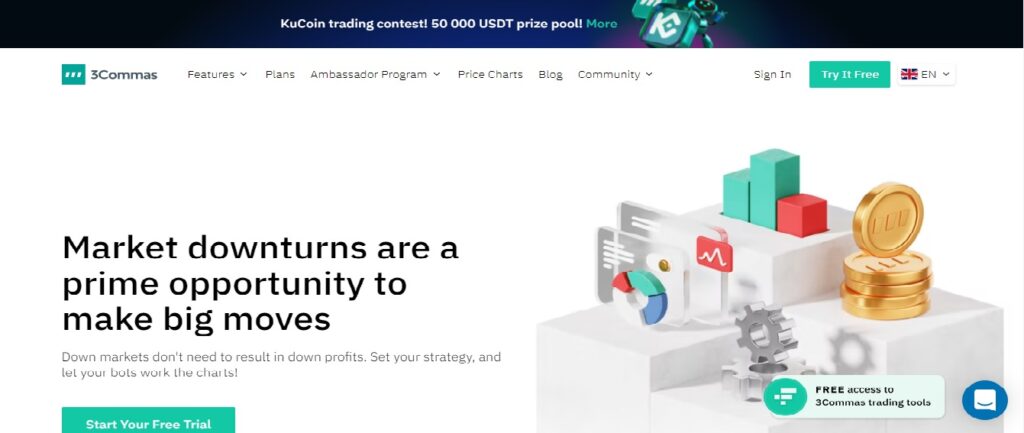
3Commas is a cryptocurrency platform that allows you to build automated trading robots. It has thousands of registered users and is considered one of the leading crypto bots on the market.
3Commas is easy to use and a great option for new crypto traders who are just starting out with trading bots. 3Commas is compatible with all major cryptocurrency exchanges. It also offers spot trading interfaces that provide risk management tools for manual trades.
Try 3commas for free
What does 3commas cost you?
| 3Commas | |
| Starter Package | Starting at $22/Month |
| Intermediate package | Starting at $37/Month |
| Pro package | Starting at $75/Month |
Pricing and plans for 3Commas
3Commas subscriptions can be cancelled at anytime. They are available on a monthly basis, 6 months or yearly basis. You will get a 15% discount for 6 months, and 25% for one year if you select a longer term.
Starter Package:
- Trading platform
- Simultaneous stop loss and take profit
Intermediate package
- TradingView Signals
- Simple bots
- Bot copying and viewing
- Trading algorithms for both directions
Pro package:
- All features are available in all plans
- Composite bots
- Bitmex and ByBit Bots
On request, we can also offer an exclusive package for businesses. Pricing is determined on a case by case basis. You will receive priority support and customized features depending on your case.
Any plan can be purchased with credit card payments, PayPal transfers or cryptocurrency wallets. 3commas customers can choose which payment option they prefer depending on the type of plan.
Pros and cons of 3commas
| PROS | CONS |
Starter Pack: AffordableTry it | The starter plan has limited functionality |
| No registration fees | |
| Free for Pro Version |
3commas: Key features
- Functionality – 3Commas is a web-based platform that offers a variety of functions and detailed analytics. You can use short, simple, composite and short bots to set stop loss or take profit targets and create your own trading strategies.
- Technology – The bot can be integrated with cryptocurrency exchanges via API integration. It works with any device at all times. Users can also access their trading dashboard from desktop and laptop computers. Mobile apps have been developed by the team for iOS and Android.
- A wide range of tools – The platform offers a variety of trading tools. In addition to the automated bots, performance analytics, and the ability to create, analyze, back-test, and monitor crypto portfolios, users can also monitor portfolios that are performing well and track the top performing ones created by others. Users can also engage in social trading, and follow the trades of successful traders.
- Exchange Integration – The 3Commmas Team provides automatic trading bots on 12 exchanges, including Bittrex and Bitfinex.
- Customer Support – The platform is available in English and Russian and there is a team that can assist you 24/7. The Help Centre allows users to submit a request. They can also contact the team via their Telegram group, Facebook, or Twitter. There’s also a FAQ page that answers the most common questions.
Supported exchanges
3Commas was designed to be used with accounts on a cryptocurrency exchange, not as an exchange. You will need an API key from your exchange to connect to the service.
3Commas currently works with 22 exchanges including Binance and Bitfinex as well as Kraken, Coinbase and Poloniex. The exchanges are listed as follows:
- Binance
- FTX
- Huobi
- OKEx
- Bybit
- KuCoin
- Gate.io
- Kraken
- BitMEX
- Bitfinex
- Deribit
- Binance US
- Bitstamp
- Gemini
- Bittrex
- Coinbase Pro (GDAX)
- Poloniex
How to get started with 3Commas
It is easy to create an account. The main page features a green “Create anAccount” tab.
1) Create an account
To register, visit the 3Commas website. Enter your email address and password. Once you have confirmed your account by clicking the link in the email, you can access the dashboard.
2) Select the type of bot
There are four types: short, simple, composite and short short bots. A simple trading bot involves only one trading pair and is therefore the easiest to set up.
3) Connect an exchange
When you first start trading, the simple trading bot feature will only work with Binance exchange. You can connect a Binance Account here. You must ensure that your account is connected via API, holds BNB, and has the BNB fee payment feature enabled. You can then name your bot.
4) Select a trading pair and determine the base trade size
From the drop-down menu you can choose the trading pair that you would like your bot to trade. You can also tell your bot how much of your preferred currency will you use for your first trade.
5) Establish a profit target
It’s a smart idea to establish a safety trade size before you do this. This will allow you to make purchases in a controlled manner after any dips. If you choose ETH/BTC as your trading pair, then safety trades will allow you to purchase more ETH using the BTC amount that was set in the safety trade.
After that, you can choose a target profit. This tells the trading robot when to sell according percentages. The trading bot will execute a sale order once the target profit of 3% has been reached.
6) Select the take-profit type
There are two options for taking profits: a percentage of base trade or a portion from the total volume.
7) Limit the number of safety trades
This tells the trading robot how many safety trades it is able to make before it stops, and the maximum active safety trades count tells it the number of active safety trading it can do at any one time.
8) To open safety trades, set price deviation
This tells the trading robot when it can start executing safety trades and is expressed as a percentage. The trading bot will execute safety trades if the currency’s price drops by 3% from its initial trade price. If this is set to 3, then it will be reset to 3.
9) Establish trade start conditions
This tells the bot when to place the initial trade. There are options for TradingView Signal Buy or Strength Buy, TradingView Sign Strong Buy, Manually or Open New Trade ASAP.
These steps will allow you to create a trading robot in a matter of minutes. The process is also simple enough that novice traders can follow it. It is still easy enough to attract experienced traders.
Try 3commas for free
Conclusion: 3commas review.
3Commas is the best platform for cryptocurrency traders looking to move from manual trading to automated trading. You can use the platform even more if TradingView is already installed and you trade on a fully supported exchange such as Binance. 3Commas is also available for advanced cryptocurrency traders who are familiar with bots. However, they may find integration with TradingView more cumbersome than useful.





